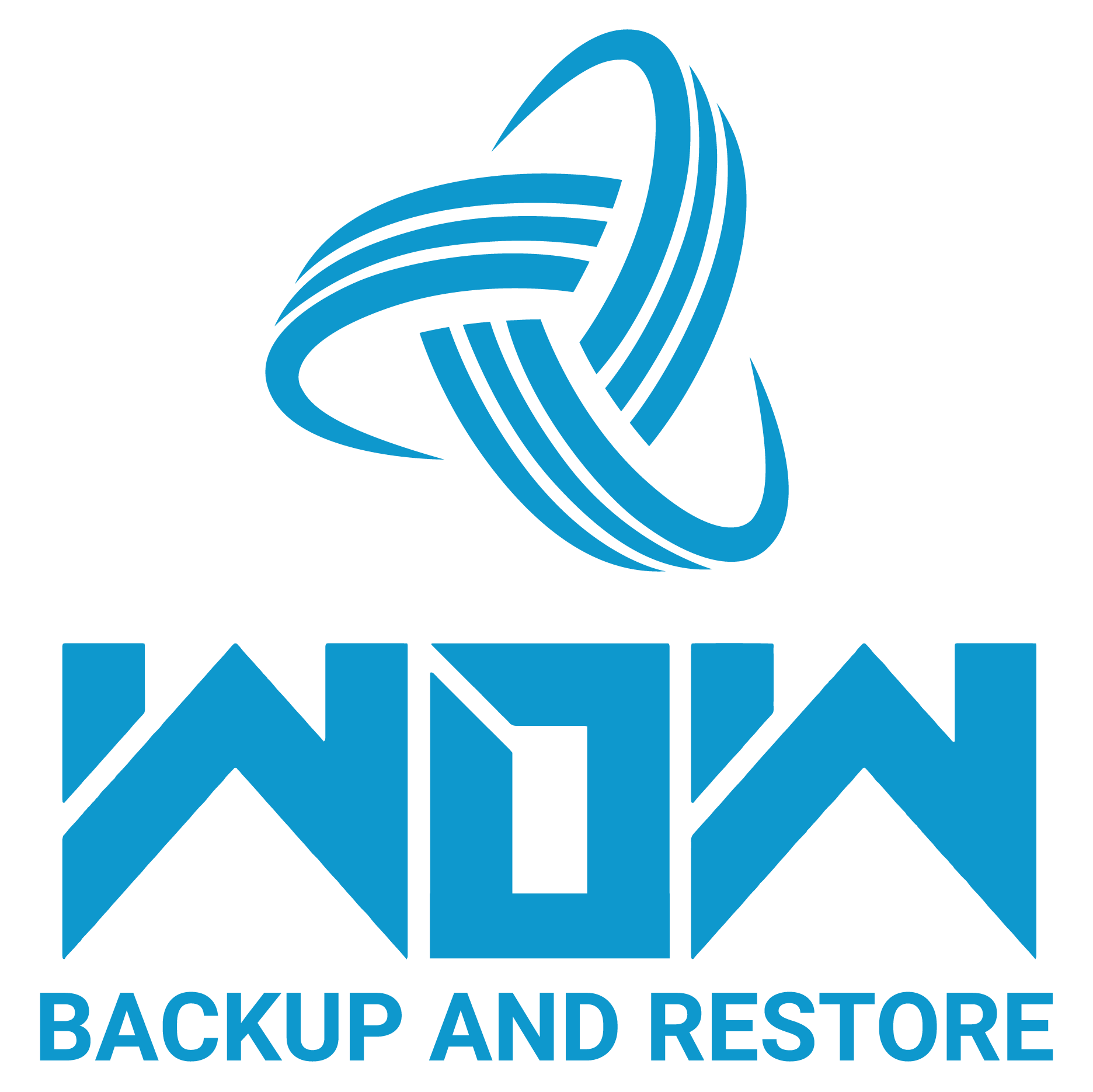So you’re doing backups of your cloud accounting files, great that puts you ahead of many of your peers and competitors. There are many good reasons to keep backups, not just to comply with data tax authorities but there are many situations where backups are important to protect your business.
So you’re doing backups of your cloud accounting files, great that puts you ahead of many of your peers and competitors. There are many good reasons to keep backups, not just to comply with data tax authorities but there are many situations where backups are important to protect your business.
Here are a couple of scenarios that may be important to you at some future moment.
- Your client moves to a new firm, and three months later the new firm accuses your firm of errors or worse, false information. Without a backup, your firm cannot produce proof of your excellent work, the day the client left.
- Your client decides to close the business and so tells you to cancel the Xero Subscription. Two years later he gets audited and must produce all the records supporting his/your tax submissions. If you didn’t keep a backup of the cloud platforms records, whatever the tax authority says is true, is.
Let’s get back to your excellent strategy of backing up your customers, if either the above or other scenarios happen you’re on solid ground. The question is, how you use that solid ground to escalate your ability to answer questions and protect your client from the discretion of the tax authority depends on what backup system you use.
 The biggest question is whether you can restore cloud accounting information quickly or not. Not all backups are easy to restore, when you select one make sure the cost of restoration is not more than you or your client is prepared to pay.
The biggest question is whether you can restore cloud accounting information quickly or not. Not all backups are easy to restore, when you select one make sure the cost of restoration is not more than you or your client is prepared to pay.
Let’s compare a standard backup or a backup and restore combo by following the steps needed to restore a Xero Cloud Accounting organization.
With a traditional backup system.
- Open a new organization. – 3 min.
- Enter the conversion balance, and tax rates and edit the chart of accounts. – 5 min.
- Gather all the financial data since the last taxation period. – 2 weeks…maybe.
- Enter all the data since the last financial year’s end. – 1 week…maybe.
- Rebuild the customer and vendor lists. – 1 day…maybe.
- Explain to the tax office why you only have 1 year of data available for audit to avoid a penalty. – months.
Results: at best 4 weeks.
With WOWzer Backup and Restore:
- Open a new organization. – 3 min.
- Enter the conversion balance, and tax rates and edit the chart of accounts. – 5 min.
- Click the restore button and wait. – maximum 2 days depending on the size of the file.
Results: 2 Days
 Ultimately the choice is yours, back in business in a couple of days or back in business in a few weeks. Each business has its own priorities but if invoicing is a daily or weekly activity, time is of the essence and the sooner you re-establish business, as usual, the better and the lower the cost of restoration.
Ultimately the choice is yours, back in business in a couple of days or back in business in a few weeks. Each business has its own priorities but if invoicing is a daily or weekly activity, time is of the essence and the sooner you re-establish business, as usual, the better and the lower the cost of restoration.
If your customer is relying on you to keep them running, then a backup and restore application is the only option for you to maintain your commitment to service. In some cases, having a restore option does not cost any more than just having a backup, so don’t do half-measures when your customers and your success depends on it.