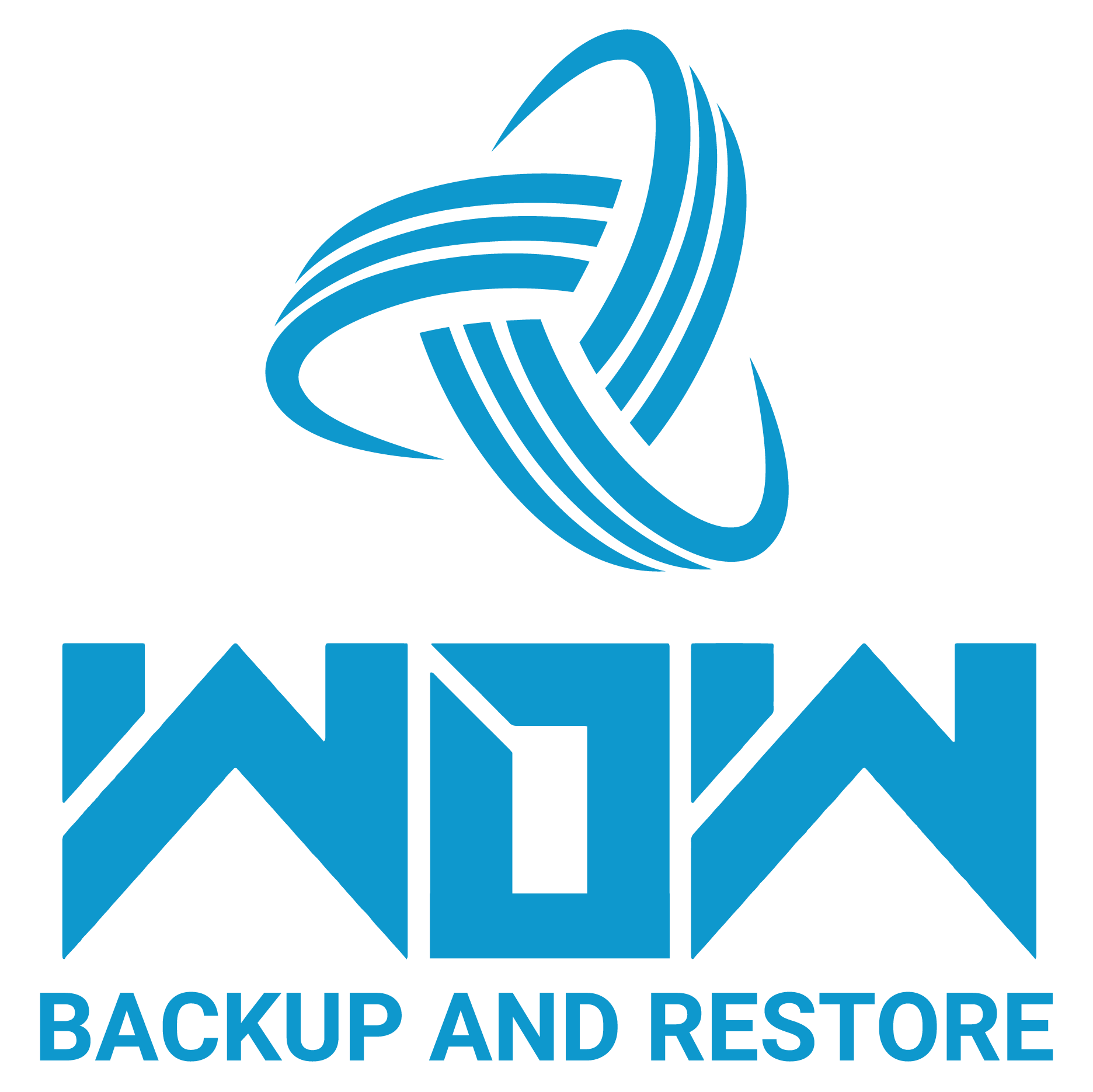Cyber Security. What does this mean exactly? Well, to some it means everything, and to many it means nothing at all. The real question is what does cyber security mean to you?
Did you know?
90% of passwords can be cracked in less than six hours
Over two-thirds of people use the same password everywhere
57% of people who have fallen for a phishing attack still have not changed their passwords
How Does Multi Factor Authentication work?
MFA works by requiring additional verification information (factors). One of the most common MFA factors that users encounter are one-time passwords (OTP). OTPs are those 4-8 digit codes that you often receive via email, SMS or some sort of mobile app. With OTPs a new code is generated periodically or each time an authentication request is submitted. The code is generated based upon a seed value that is assigned to the user when they first register and some other factor which could simply be a counter that is incremented or a time value.
Protect yourself with a complex password
Password complexity. To me, this is one of the most important things you can do to keep yourself safe, and it’s incredibly simple to do.
As an example, imagine I have the password “thisisatest.” This password can be cracked in a single day. But, if I were to change my password to “thisisatest%”, it would take 17 years to crack the password and to go even further if I had a password that was “Thisisatest%” it would take 6,000 years to crack.
If you were to follow the best practices when making a password (16 or more characters, combination of letters, numbers, and characters), to create a password such as “bestPracticeT3st!”, it would take 93 trillion years for a PC to crack it. By crack it, I mean to “brute force” the password, which, in short, means systematically going letter by letter as the machine tries to create the password through a logical process (aaa, aab, aac, aad, aae, aaf, etc.).
Don’t take the phishing bait
This is where another major aspect of cyber security comes into play, and that’s keeping your personal information safe from phishers. Not fishers, who are more interested in landing a large mouth bass than stealing your information. Phishers, on the other hand, are only after your personal information. This information can range from your name and phone number and, ideally for them, your passwords.
Stop, think, and look before clicking email links.
Stopping, thinking, and really looking at emails before clicking anything is a great tactic for cyber security. For instance, stop and think: Are you expecting this email? Odds are if you aren’t expecting an email regarding something as important as your password being compromised, needing to update payroll information or an updated company policy that needs to be dealt with right at that moment, it’s probably bogus.
Now it’s your turn: Put these simple cyber security tips into action.
There are many more methods and tricks you can do to keep yourself safe, but they’re a little more in-depth and have less to do with the human element of cyber security that phishing preys on. What we’ve covered are a couple very basic ways that you can get your information stolen and a few of the simplest ways to keep yourself safe in this rapidly evolving landscape called the internet.